Page contents
ToggleTaking stock of the art with Artificial Intelligence
By using artificial intelligence like ChatGPT (or any other text generation LLM) to generate state-of-the-art content, researchers can save time and effort while ensuring they have a complete understanding of the relevant literature. However, it is important to remember that it is a tool and not a substitute for careful reading and analysis of the literature. Researchers should always review the generated summaries and ensure that they are accurate and relevant to their research objectives.
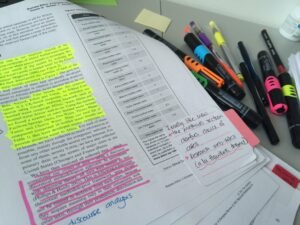
Steps to follow
Here are the steps to use ChatGPT to generate summaries of literature review.
Gather relevant articles and documents for your literature review. This may involve searching databases such as Google Scholar or PubMed. → see the course on How to achieve a state of the art
Read the articles and identify key themes and topics that emerge from the literature. This will help you target your summary and generate more relevant queries:
- Browse the article: Read the article quickly to get an idea of its structure and content. Pay attention to headings, subheadings, and any bolded or italicized text, as they can often provide clues to the main topics and themes covered in the article. → see the course on How to read a scientific paper
- Identify the main sections: Divide the article into main sections and identify the main topics or themes covered in each section. Look for connections between sections and how they relate to the overall argument or thesis. → see the course on How to read a scientific paper
- Identify the issues: look for the central argument or thesis of the article. This can be stated explicitly in the introduction or the conclusion, or it may be implied through the evidence and analysis presented throughout the article. → ask ChatGPT
- Identify the arguments: identify the evidence, examples, and other supporting details used to support the main argument or thesis. Pay attention to any recurring patterns or themes in this evidence, as they can help identify key themes in the article. → see the course on How to organize your state of the art
- Take notes : take notes on the main topics and themes covered in the article. Use keywords and phrases to help you remember key points and connections between different sections. → ask ChatGPT
- Related keywords: Related keywords are terms or phrases whose meaning is similar or closely related to a given keyword. In the context of research, related keywords can be used to help identify relevant sources of information on a specific topic or research question. → ask ChatGPT
- Relationship between keywords: this refers to the process of identifying relationships and connections between different keywords in the context of a research question or topic. → ask ChatGPT
- Mind map/Concept map: → see the course on Make a Concept Map / Mind Map
Manage generated content
Once ChatGPT generates the summaries, review them to ensure they accurately reflect the main points of each article or article. If necessary, revise the prompts and rerun the summaries until you are satisfied with the results.
- Re-enter the text: copy and paste the text to rewrite it. → ask ChatGPT
- Set length: Specify the length of the summary you want to generate. This can be done by setting the maximum number of words or characters, or by specifying the desired percentage of the original text that the summary should retain. → ask ChatGPT
- Review the summary: read the generated summary and evaluate whether it accurately captures the main points and conclusions of the original text. Make any necessary changes or revisions to improve the accuracy and clarity of the summary. → see the course on How to organize your state of the art
Prepare the first draft and introduction
Based on the key themes and topics you've identified, formulate queries for ChatGPT that ask it to summarize the main points of each post or article. For example, you can ask to summarize the methodology, the results and conclusions of each study.
Problems: you can use the tools to generate questions potential search results based on a given topic or keyword. For example, if your topic is “climate change,” use research questions like “What are the most important causes of climate change?” ", "How have global temperatures changed over time? » or “What are the potential impacts of climate change on human health?” » → ask ChatGPT
Refinement: You can use the tool to generate potential thesis statements based on a given topic or keyword. For example, if your topic is "artificial intelligence," generate queries like "Artificial intelligence has the potential to revolutionize many industries, including healthcare and transportation," or "The ethical implications of artificial intelligence." artificial intelligence should be carefully considered to ensure that it is used responsibly and ethically" to see what the tools find on these problematic. → ask ChatGPT
Writing : you can use the tool to generate queries on a given topic or keyword. For example, if your topic is "education reform," use questions like "What are the most effective strategies for improving educational outcomes in low-income communities?" ", "What role do teachers' unions play in education? reform? or “What are the pros and cons of charter schools?” ". → ask ChatGPT
Refine your state of the art
Finally, consolidate the summaries into a single document that provides an overview of the literature review. This can serve as a useful reference for your research, helping you quickly review the main points of each article or document and identify trends or gaps in the literature.
- Collect the summaries: Collect individual summaries that you want to consolidate into a single document or file. → see the course on Write the introduction And Write a state of the art
- Enter the summaries: copy and paste the individual summaries into the input field, or upload the document or file containing the summaries. Specify the length of the consolidated summary you want to generate. This can be done by setting the maximum number of words or characters, or by specifying the desired percentage of the original text that the summary should retain. → ask ChatGPT
- Review and refine the summary: read the generated summary and evaluate whether it accurately captures the main points and conclusions of the individual summaries. Make any necessary changes or revisions to improve the accuracy and clarity of the consolidated summary. → see the course on Write the introduction And Write a state of the art